1.7K
Table of Contents
Reset Avaya 9608
Follow the steps below to both clear and reset your Avaya 9608 IP Phone. Maybe you need to clear the IP address or change the extension of the phone. The instruction applies to 9608, 9611.
Step 1
Reboot the phone.
Step 2
Press the * button to program when it prompts as the phone is starting up.
Step 3
Press mute, then type in 27238 # (CRAFT).
Step 4
A menu will appear, scroll down to Clear and press Start.
Step 5
The display will show “Press Clear again to confirm”.
Step 6
The display will show “Clearing Values” and will restart the phone will reboot back up in factory default.

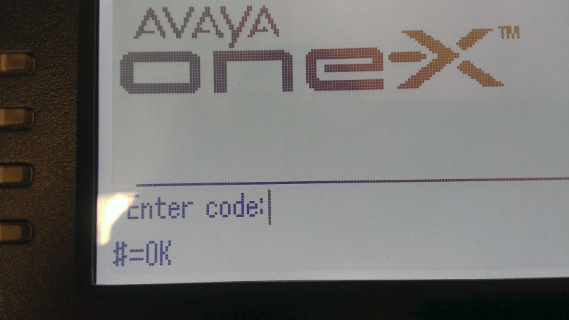
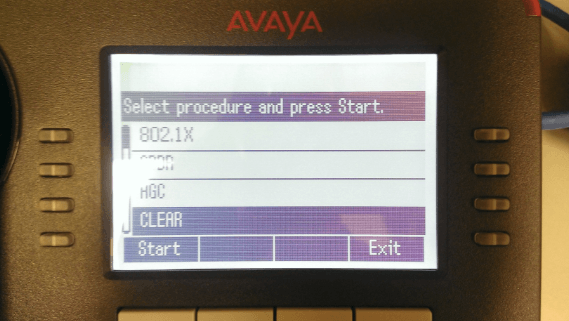
2 comments
Hello!
I acquired avaya 9630 and already did perform mute craft # and it just restarted. i think the procpswd was changed by the previous it admin. would there be a way to hard reset the device to factory default settings?
Many thanks!
Greetings,
If the previous own have change the default password for AVAYA 9608 is there any other way it can be reset?