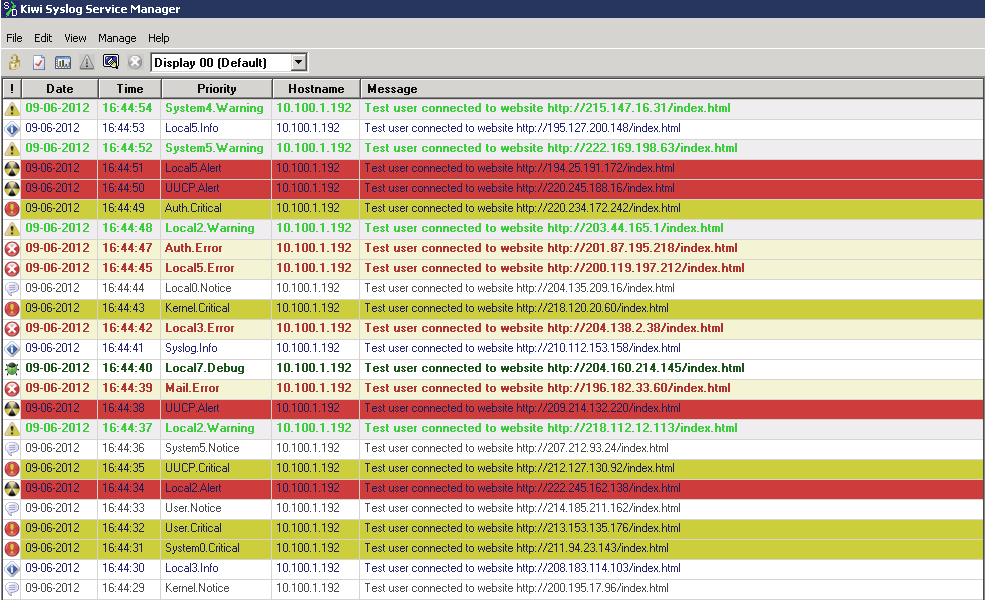Managing network devices and logs can be daunting in the complex information technology landscape. However, one tool that has proven to be quite friendly for this task is SolarWinds’ Kiwi Syslog Server, a tool specializing in log management, making collecting and interpreting syslog messages a straightforward and efficient process. In this post, we’ll delve into the many facets of this tool – what it is, how it works, its key features, and why it has become a favorite among IT professionals.
Table of Contents
Why Use a Syslog Server?
Syslog servers are designed to consolidate Syslog messages in a single location. A Syslog server can be a physical server, a standalone virtual machine, or a software-based service. These servers usually comprise two common components: a Syslog Listener, which enables the server to receive messages by gathering Syslog data, and a database, which is crucial for larger networks to store syslog data for convenient reference.
A high-quality syslog server enables both the collection of Syslog messages from informational to critical events and the ability to view and filter them from a singular location so you can view syslog data and even archive logs. It includes Syslog messages from all devices and operating systems, including Windows event logs, with the ability to log in from any location via a secure portal.
Automation also plays a crucial role. For example, with the right Syslog server, you can configure alerts to notify you of problems coming through Syslog, including log messages for proper network monitoring. Furthermore, it is possible to set up other types of responses to messages, such as running scripts, forwarding messages, and logging to a file and SNMP messages.
What is Kiwi Syslog Server?
At its core, Kiwi Syslog Server is a syslog server. The Syslog protocol is a standard for message logging, widely used in network devices such as routers, switches, and servers. These devices generate syslog messages containing information about their operational status, performance, and any potential issues.
The Kiwi Syslog server collects these messages from multiple devices. It centralizes them into a single console, making it easier to monitor and manage the vast amount of data generated by these devices. Below, we see the Kiwi Syslog Service Manager with various Syslog messages.
Kiwi Syslog Server is part of the SolarWinds suite of network management tools. SolarWinds has developed Kiwi Syslog Server to be an efficient and user-friendly tool for log management. Whether working with a Windows server, a network device, or a combination of both, It can handle your syslog data needs and Syslog reports.
Installing Kiwi Syslog server
Let’s look at the process of installing the Kiwi Syslog server. You must sign up with an email address to download the trial version.
After downloading the executable, you will run the installer and follow the installation screens.
After finishing the installation, Kiwi Syslog server launches and is ready to start targeting with Syslog messages and SNMP.
Understanding the Core Features of Kiwi Syslog Server
Among the key features of the Kiwi Syslog Server is its ability to receive messages from an unlimited number of devices in its licensed version. As a result, it can benefit larger networks with many devices generating syslog messages.The server also allows automatically split logs by device, functional role, or message contents to improve log organization, providing a more streamlined approach to log management.
Log retention
One of the nice features of the Kiwi Syslog Server is its capability for log retention and log organization. The server can implement your log retention policy with automatic archival and clean-up tasks, ensuring that you don’t lose crucial logs while preventing the unnecessary buildup of outdated logs.
Furthermore, the server allows for easy log file retention, letting you maintain unique logs per day, rotate logs based on the number of files, file size, or file age, and even split logs based on various factors such as IP or hostname, network, message content, or input source. This ability to customize gives you control over your Syslog data.
Viewing log data and SNMP traps
However, it’s not just about log collection. The Kiwi Syslog Server also shines when viewing Syslog data. It offers a secure web viewer, Kiwi Syslog Web Access, which allows you to view messages from anywhere. It can benefit network administrators who are always on the move or oversee multiple networks across different locations. Moreover, the server supports message highlighting rules and DNS resolution of obscure IP addresses to help you quickly find the information you need.
Message management
Regarding message management, the Kiwi Syslog Server can forward messages to other Syslog servers, databases (such as SQL Server), the Windows Event Log, SNMP traps, or other email addresses. You can configure Kiwi Syslog Server to act as a “syslog proxy” and forward messages with original source information in the forwarded messages. It can be especially beneficial in larger, more complex network environments where messages must be disseminated to different locations or devices.
Message filtering
The server also allows for a range of filtering options, enabling you to react to the specified message content and SNMP traps, types of messages, messages sent at specified times, or several similar messages (such as five alerts in a row). This level of detailed filtering can reduce the time spent sifting through irrelevant logs and help you focus on the ones that matter.
Additional actions
Not just that, but Kiwi Syslog Server also supports additional actions, including sending email notifications, playing sounds, running scripts, and running executables. Scripts and executables can be used to implement advanced filters and actions, adding flexibility and customization to your log management tasks.
Kiwi Syslog Server FAQs
Is Kiwi Syslog Server free?
Kiwi Syslog Server offers both a free and a licensed version. The free version has limited features, such as receiving messages from up to five devices and a message buffer of 500. The licensed version is required for more advanced features, such as receiving messages from unlimited devices and a larger message buffer.
Can Kiwi Syslog Server be used in large network environments?
Kiwi Syslog Server is designed to handle syslog data from an unlimited number of devices in its licensed version, making it suitable for larger network environments.
How secure is Kiwi Syslog Server?
Kiwi Syslog Server supports the secure transmission of syslog messages over the TCP protocol and also allows for secure remote access via a web-based interface. However, as with any system, overall security also depends on your network’s security measures, such as firewalls, and the security of the devices sending Syslog messages.
Can Kiwi Syslog Server handle high volumes of messages?
Kiwi Syslog Server is designed to handle high volumes of messages. The licensed edition of Kiwi Syslog Server can receive messages from an unlimited number of devices and has a message buffer of up to 500,000 messages. However, during periods of heavy load, some messages could potentially be lost due to the use of the UDP protocol, a standard limitation of Syslog protocols.
What kind of reports can I generate with Kiwi Syslog Server?
Kiwi Syslog Server allows you to view messages from anywhere using a secure web viewer and apply message highlighting rules to help you quickly find the information you need. You can also set up filters to react to specified message content, types of messages, messages sent at specific times, or several similar messages. Of course, the exact nature of the reports you can generate will depend on the specific features available in your edition of Kiwi Syslog Server and the details of your Syslog messages.
Wrapping Up
The sheer amount of data generated by devices and other infrastructure in enterprise data centers today can often be overwhelming. Tools like Kiwi Syslog Server provide essential monitoring capabilities to make sense of and examine this data in a useful way. It has many features, a user-friendly approach, and positive user feedback. Whether an organization is a small business with a handful of devices or a large corporation with a complex network, Kiwi Syslog Server can streamline your log management tasks and help you stay on top of your network performance.
Remember, the right tools make all the difference. So choose wisely and invest in a tool that meets your needs, simplifies tasks, and improves network management efficiency. With Kiwi Syslog Server, you get a tool that ticks all these boxes.