Docker networks are an important component of running docker containers. They allow containers to interact on the same host or with external clients. There are multiple types of docker networks, each suited to different needs. These include the default bridge network, overlay networks, and macvlan networks. However, you also can create user-defined networks to suit your specific requirements.
Table of Contents
What is Docker?
Docker is an open-source platform that automates application deployment, scaling, and management. Docker relies on containerization technology at its core, encapsulating an application and its dependencies into a Docker container. This container acts as a standalone, standardized unit for software development, ensuring reliable and consistent operation across diverse host systems.
Everything the application needs
When you create a new Docker container, everything necessary to run your application includes the code, runtime, system tools, libraries, and settings. This feature eradicates the typical “it works on my machine” issue, offering seamless transitioning from development to testing, and eventually to deployment.
Efficient resource usage
Another significant aspect of Docker is its ability to utilize resources efficiently. Because Docker containers are lightweight and share the host machine’s OS kernel, they consume fewer resources compared to running applications on a full-fledged virtual machine.
Docker’s functionality is powered by Docker Engine, a client-server application equipped with a command-line interface (CLI) and a REST API. Docker Engine forms the foundation for building and running Docker containers, allowing developers to interact with Docker directly or through third-party applications.
Large ecosystem
However, Docker is more than just containerization — it is an ecosystem. It provides a range of features for orchestrating and managing containers. Among these features, Docker networking is paramount. Docker networking allows Docker containers, whether on the same host or different ones, to communicate effectively.
Whether you’re a seasoned developer or a newcomer to the field, understanding Docker networking is key. It allows for efficient management of connected containers, ensuring smooth and reliable operation of Dockerized applications. It’s an integral part of Docker that every user should familiarize themselves with.
The Architecture of Docker Networking
When we delve deeper into how docker networking works, we understand that each docker host creates a separate networking stack for each container. This stack, managed by the docker daemon, isolates network traffic among containers ensuring network isolation. This not only enhances the security of your docker containers but also provides a high degree of control over how containers communicate with each other and with the outside world.
Interacting with Docker Networks: Command Docker Network
One of the essential tools for managing docker networks is the docker network command. Docker network ls command, for instance, helps list all the networks available on your docker host. Docker network inspect command, on the other hand, lets you view detailed information about a specific network. It will display the network driver used, the IP address allocated, and other containers connected to the same network.
Below is the output of a docker network ls command on a Docker host running a few containers.

Listing all Docker networks on a Docker host
Docker Network Types: Bridge, Overlay, and Macvlan Networks
There are many different types of docker network drivers. Bridge networks are perhaps the most commonly used type, especially in a single-host setup. While docker containers are isolated, containers connected to the same bridge network can communicate freely.
Overlay network
On the other hand, the overlay network is ideal for multi-host network communication, letting containers across multiple docker hosts connect as if they were on the same network. This is particularly useful in a distributed setup where docker containers are spread across different physical networks.
Macvlan network
Macvlan networks, another useful network driver, allow docker containers to be assigned IP addresses from the host’s physical network interface, of which you may have many configured. This facilitates direct communication with the host machine and other containers on the host network.
Customizing Your Docker Networking
One of the key features docker networking offers is the ability to create custom networks using the docker network create command. User-defined networks provide embedded DNS server functionality, ensuring service discovery among multiple containers. This is particularly useful when running applications that span multiple containers and require inter-container communication.
Managing Your Docker Networks
You can monitor your networks using the docker network inspect command and docker network ls command, from checking IP addresses assigned to each container to identifying unused networks. The docker network connect command also allows for a high degree of control, enabling you to connect an existing container to a new network, or disconnect it.
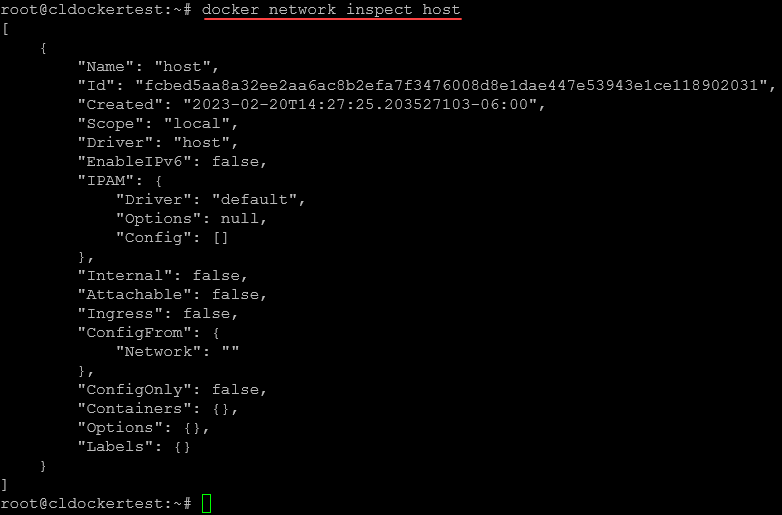
Running docker network inspect
Docker Compose and Networking
Docker Compose is a handy tool for managing applications that require multiple containers. It allows you to define and manage your application’s services, including how they are networked together. By default, docker compose sets up a single network for your application, but you can also configure it to use multiple networks as per your application’s needs.
Practical Considerations for Docker Networking
Understanding how to run multiple containers and manage their communication is only half the story. It’s essential to consider your host system resources and how they impact docker networking. Remember, each docker container comes with its own networking stack, and this will consume resources on your host system.
Basic Docker Networking Commands
A fundamental aspect of understanding and managing Docker networking is getting comfortable with the basic commands. These commands allow you to create, manage, inspect, and troubleshoot your Docker networks, giving you full control over your container networking.
You can see a brief overview of your docker network commands if you issue the command docker network at the command line.

Running the Docker network command
- Docker network ls: The docker network ls command lists all the networks present on your Docker host. This is useful for getting a quick view of all your existing networks. Run the command by typing into your CLI:
docker network ls
- Docker network create: The docker network create command allows you to create a new network. This comes in handy when you need to establish a custom network for specific use cases. To create a new network, use the following command:
docker network create [network-name]
- Docker network connect: If you need to connect an existing Docker container to a new network, the docker network connect command is your tool. Use it by typing into your CLI:
docker network connect [network-name] [container-name]
- Docker network disconnect: Similarly, you can disconnect a container from a network using the docker network disconnect command. The format is:
docker network disconnect [network-name] [container-name]
- Docker network inspect: When you want a detailed overview of a specific network, the docker network inspect command becomes your best friend. It reveals the network’s configuration, including the IP addresses assigned to each container within the network. The command is:
docker network inspect [network-name]
- Docker network rm: If you have unused networks or need to clean up your Docker host, you can remove networks using the docker network rm command. The format is:
docker network rm [network-name]
These basic Docker networking commands are essential for effectively communicating between your Docker containers. Familiarize yourself with these commands, and you’ll be well on your way to being comfortable administering your Docker network environment.
Frequently Asked Questions about Docker Networking
What is the significance of IP addresses in Docker networking?
IP addresses are crucial in Docker networking as they enable communication between Docker containers. When a Docker container is created, it gets assigned an IP address within the Docker network. This IP address lets the container interact with other containers within the same network. If the Docker containers are on different networks, the Docker network connect command can link them.
How does Docker networking differ from traditional physical networking?
Unlike traditional physical networks that rely on hardware devices such as switches and routers, Docker networking is software-defined. It uses software abstractions to network Docker containers, making it more flexible and scalable. Docker networks can span multiple host machines, enabling multi-host network communication.
What is a Docker network driver and why is it important?
A Docker network driver is a software component that controls how Docker networks are implemented and managed. Different network drivers cater to different use cases and networking needs. For example, the bridge network driver is used for standalone containers, while the overlay network driver allows for multiple Docker daemons to connect and communicate across multiple host systems.
What are some reasons to use Docker Compose in my networking strategy?
Docker Compose is a powerful tool that can simplify the process of defining and managing multi-container Docker applications. When used in your networking strategy, Docker Compose can automatically set up networks, connect containers, and manage volumes and configurations specified in a YAML file. This can greatly enhance the efficiency of managing large and complex networking scenarios.
Can Docker containers on the same network communicate with each other?
Yes, Docker containers on the same network can freely communicate with each other. They do so by utilizing the embedded DNS server in Docker, which allows containers to refer to each other by their names. The embedded DNS server provides built-in service discovery, simplifying the process of connecting containers.
Why might I create multiple networks within Docker?
Creating multiple networks within Docker can be beneficial for achieving network isolation. This means that you can control the level of interaction between your Docker containers. For example, you may have a set of containers that handle sensitive data and another set for general purposes. By placing them on separate networking stacks, you can enhance the security of your sensitive containers.
What happens if I run multiple containers on a single Docker host?
Running multiple containers on a single Docker host allows them to efficiently share the host’s resources. By default, these containers can communicate with each other via their respective IP addresses. However, if they’re on different networks, you can use the Docker network connect command to link them.
What is the role of the default bridge network in Docker?
The default bridge network in Docker is a private internal network created by Docker on the host system. This network is where your Docker containers connect by default unless specified otherwise. However, creating user-defined networks is recommended for more complex networking requirements or leveraging network features like automatic service discovery.
What is Docker network isolation and how does it work?
Docker network isolation is a security feature that limits the communication between Docker containers to only those within the same network. This is achieved through separate networking stacks, effectively isolating network traffic to their respective networks.
What is Docker’s support for DNS configuration?
Docker has an embedded DNS server that supports DNS configuration for containers within the same user-defined network. This feature simplifies service discovery within Docker networks, allowing containers to communicate by referring to each other by their container names.
How does host networking in Docker work?
In host networking mode, the Docker container shares the network stack of the Docker host and does not get its own IP address. This is useful when the container needs to access network services running on the host or to reduce network overhead.
What is an overlay network in Docker?
An overlay network in Docker is a distributed network that allows containers spread across multiple Docker hosts to communicate as if they were on the same host. This is essential for multi-host network communication and can be used with Docker’s swarm mode.
Docker network commands – important to learn!
Understanding docker networking is crucial to managing your Docker environment effectively. Docker’s versatility allows for various networking options, each suited to different scenarios. By using docker network commands and utilizing the features offered by network drivers, you can create a flexible network environment for your Docker containers. As with all technologies, the key is understanding the basics well and then building upon them per your specific needs. With docker networking, the possibilities are virtually limitless.
